Take Your Art to the Next Level: Which Tablet is Best Suited to You?
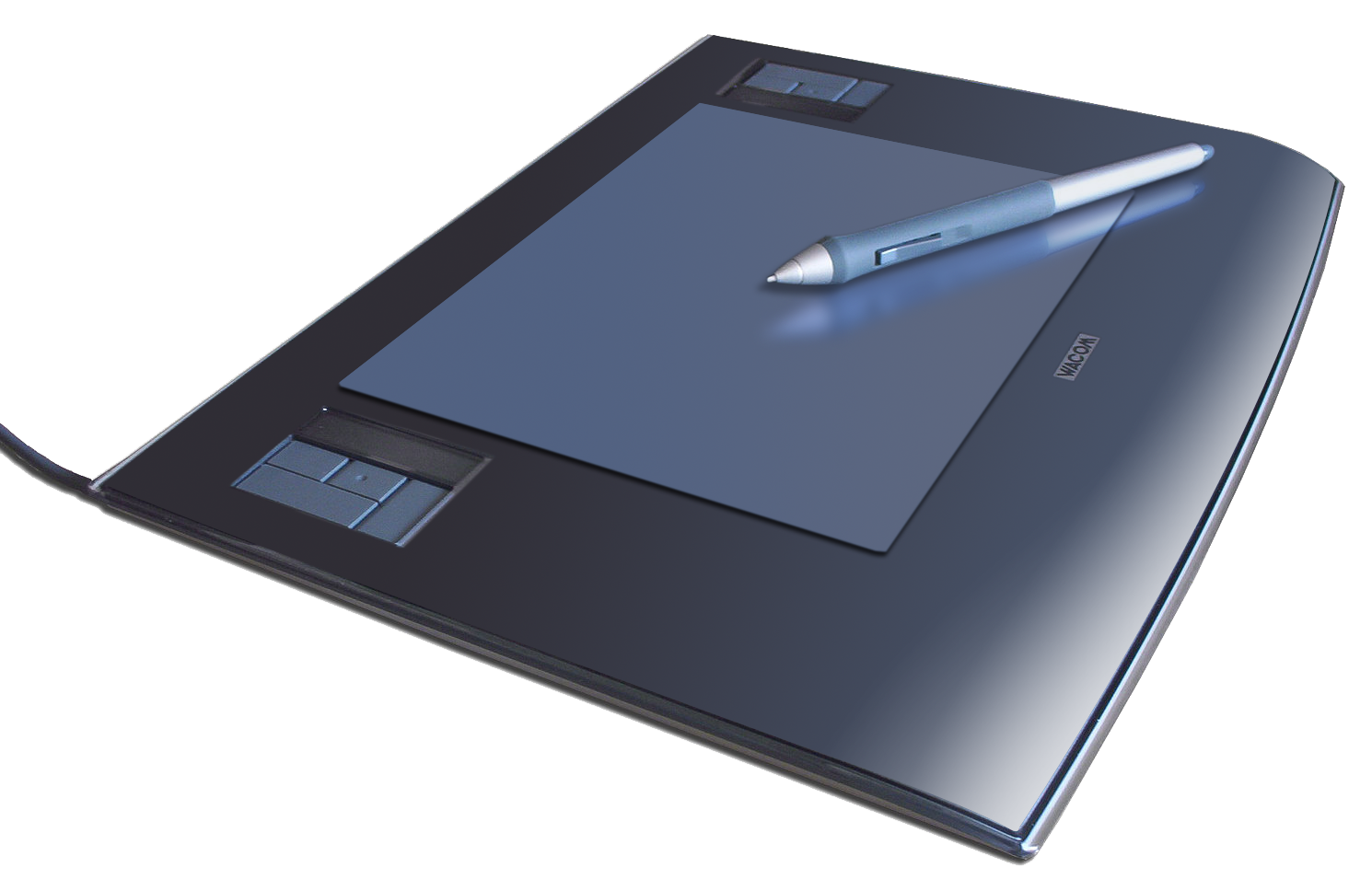 If you’re an aspiring graphic artist, choosing the best tools for the trade is of utmost importance. After all, your tablet of choice will serve you for years to come, so taking all the time you need to make an informed buying decision will definitely pay off.
If you’re an aspiring graphic artist, choosing the best tools for the trade is of utmost importance. After all, your tablet of choice will serve you for years to come, so taking all the time you need to make an informed buying decision will definitely pay off.
With that being said, what are the considerations when buying a tablet that will take your art to the next level?
Components of a graphics tablet
A graphics tablet consists of two parts: the surface you’re going to be drawing on, and a digital pen that’s programmed to work with the tablet. Some pens also come with a cordless mouse, but as an artist, the pen is probably what you’re going to be interested in the most.
Size
Contrary to popular belief, when it comes to drawing tablets for artists, bigger is not necessarily better. Generally, casual users often go for smaller surface areas, since these kinds of tablets tend to be cheaper. Still, CAD users, technical users, and artists can benefit from a larger drawing surface, however, the price typically goes up with the size.
Size also has a lot to do with preference and comfort. The larger the drawing surface, the more you’re going to need to move your arms around. Although larger surfaces require more (physical) effort on your side, your accuracy is going to benefit from them.
Aspect ratio
While it does come in handy, it’s actually not required that the aspect ratio of your tablet matches the one of your monitor. The tablet software will take care of the mapping automatically.
Interface
If you get a tablet with a USB connector, you’re going to be fine, unless your computer is really old. If this is the case, the solution is to get a tablet that has a serial interface. It would require a separate power source, though.
Pen
The most important thing is that the pen fits your hand perfectly. Some pens may come with programmable buttons, but only you can tell how important this feels to you.
Sensitivity
256, 512, and 1024 sensitivity levels are the ones most commonly seen. The higher the pressure sensitivity, the more control you’re going to have.
Software
If you’re a typical Windows user, the tablet software that comes with your purchase is practically guaranteed to work. If you use another OS, make sure the drivers are compatible with it.
Certain tablet software also lets you customize your experience to some degree (tilt sensitivity, mapping the surface, etc.)
Price
The amount of money you should spend on a graphics tablet generally depends on your level of skill and how serious you are as an artist. For casual users, you should probably look at graphics tablets priced at $100 or below, unless you’re working with an unlimited budget.
Conclusion
By taking these simple principles into account, you’re going to be well on your way to making the right purchasing decision. Having a graphics tablet at your disposal can truly make a difference on the quality of your artwork, so what are you waiting for? Get a tablet today!




